Switch over to LibreOffice!
Many of you must be aware of the formation of ‘The Document Foundation’ to be free from Oracle once it acquired Sun. OOo is now re-branded as ‘LibreOffice’. This is really good news for open source community.
Lets see how LibreOffice can be installed in Ubuntu and Debian based systems. Currently only beta versions of EN_US builds are available.
echo 'deb http://download.tuxfamily.org/gericom/libreoffice /' | sudo tee -a /etc/apt/sources.list
sudo apt-key adv --keyserver keyserver.ubuntu.com --recv-keys 890E7A26
sudo apt-get update
sudo apt-get install libreoffice3
Screenshot
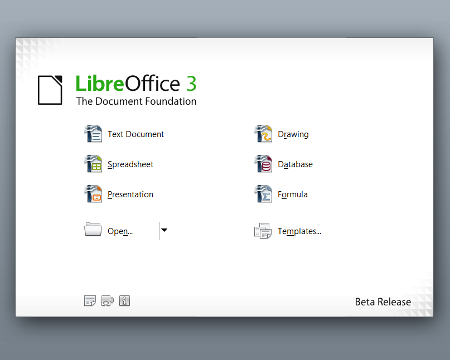
Thanks to mydailytechtips.
Leave a Comment


